You know Avast Free Antivirus is a most popular Virus guard among on
the PC, Mac and Android users. So now Avast Free Antivirus has developed their newest version with
new features for the all the users who uses Microsoft Windows, Mac and Android
platforms for the 2016 year. So, use the given official download links to
download the Avast 2016 – Antivirus free version for the Microsoft Windows, Mac
and Android Smartphones.
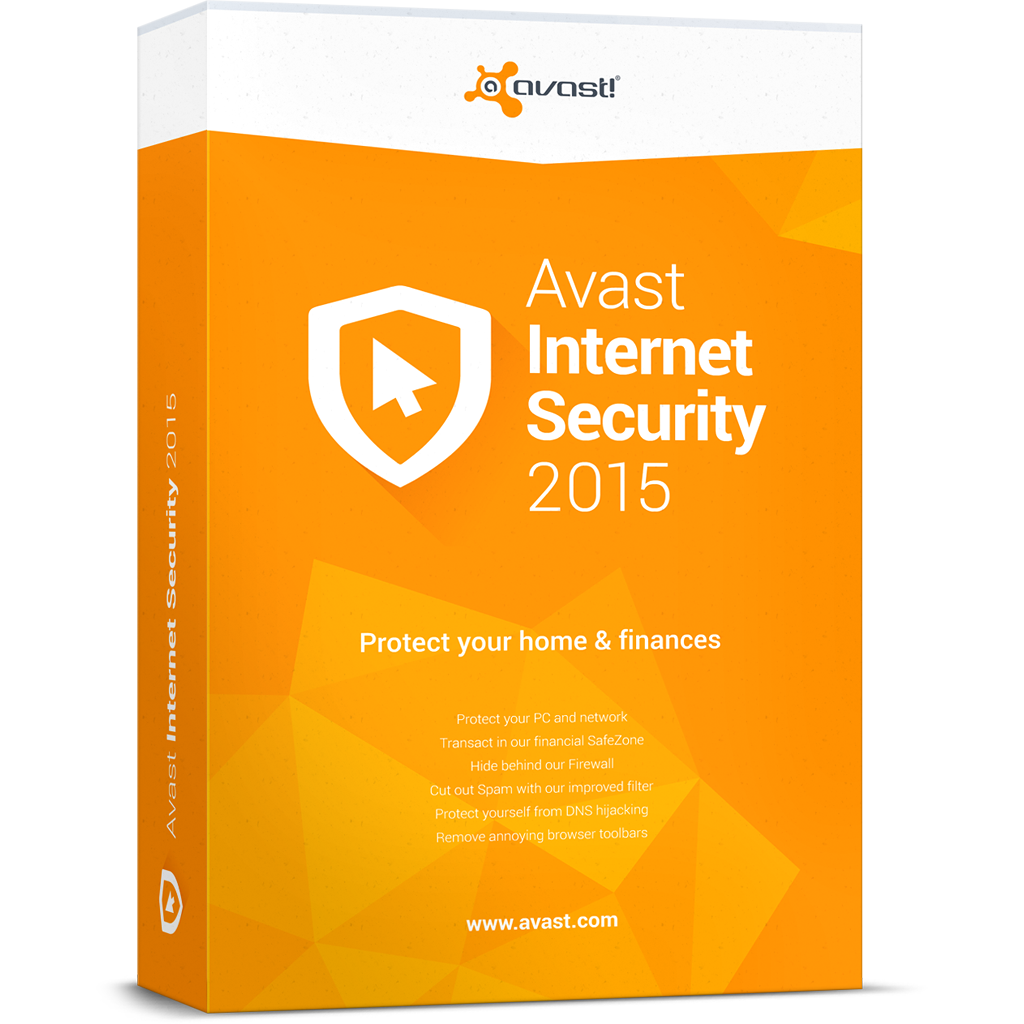
As well the new Avast Antivirus 2016
has concludes with new software to find out the loosed Android Phone.
Recommended System Requirements
- Microsoft Windows XP
- Microsoft Windows Vista
- Microsoft Windows 7
- Microsoft Windows 8
- Microsoft Windows 8.1
- Microsoft Windows 10
How to Install - Guide
Step 1: Download Avast
Free Antivirus 2016 via the upper links to your Mac or Windows.
Step 2: Go to downloads
and find the file named: avast_free_antivirus_setup_online.exe, and select Run as administrator by
clicking the right click.
Step 3: After the avast_free_antivirus_setup_online.exe opened, select your language via the language select tab in
the upper corner.
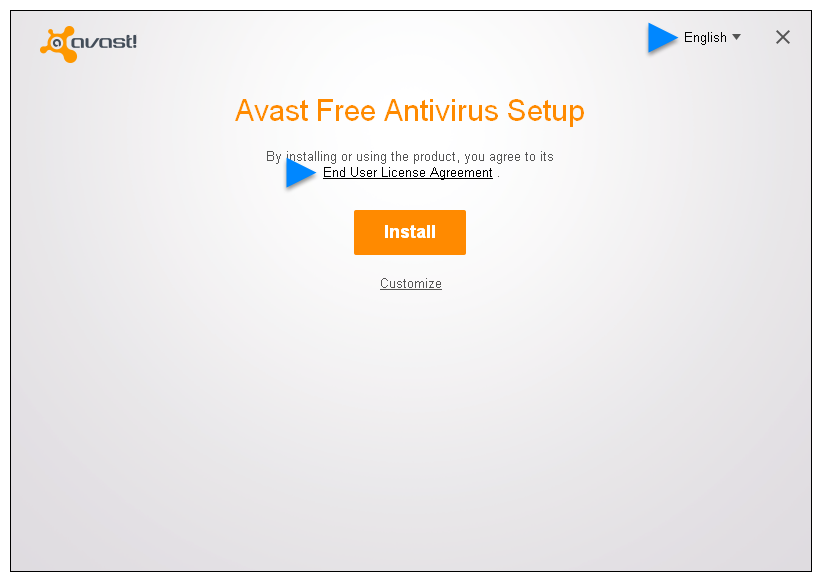
Step 4: Click the install
button.
Step 5: your Avast Free
Antivirus 2016 setup will be close automatically after few
minutes.
Step 6:Avast 2016 has been
installed successfully. Find it on your desktop. So stay free without Virus.
And just like us on
facebook and stay tuned for the daily updates in our website.
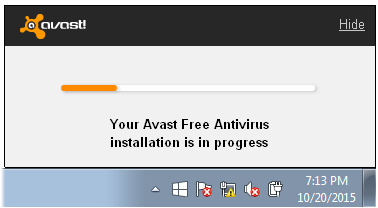
Comments
Post a Comment