TikTok is one of the most popular social media platforms today, known for its creative and entertaining short-form videos. While many users enjoy creating and sharing TikTok videos, the app automatically adds a watermark to all videos, which can be an eyesore for those who want to use the videos for other purposes. Fortunately, several tools are available to help Remove TikTok watermark from videos. In this article, we'll provide a step-by-step guide on removing the TikTok watermark using various watermark remover tools, along with additional tips and tricks to help you achieve the best results.
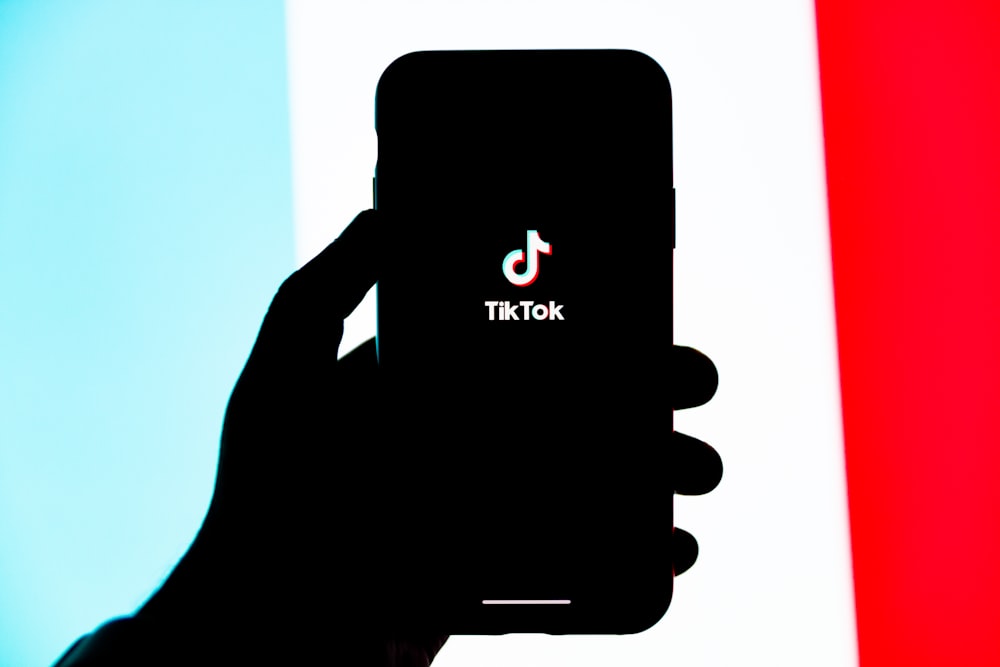
Why Remove TikTok Watermark?
The TikTok watermark is a small logo in the bottom left corner of every video created on the app. While the Watermark is intended to promote the TikTok brand and give credit to the video's creator, it can be distracting and take away from the video's overall aesthetic. Additionally, some users may want to use TikTok videos for other purposes, such as sharing them on other social media platforms or incorporating them into a personal project, and the Watermark can be a hindrance to these efforts.
Step-by-Step Guide to Removing TikTok Watermark
Method 1: Using InShot Video Editor
InShot Video Editor is a free app that allows users to edit and enhance their videos, including removing the TikTok watermark. Follow these steps to remove the Watermark using InShot:
- Download and install the InShot app on your mobile device.
- Open the app and select "Video" from the main menu.
- Import the TikTok video that you want to remove the Watermark from.
- Tap on the video to select it, then tap the "Canvas" button.
- Select "Fit" to adjust the canvas size to match the video aspect ratio.
- Tap on the "Text" button and then select the TikTok watermark.
- Delete the Watermark by dragging it off the canvas or selecting the trash can icon.
- Tap on the "Save" button to save the edited video to your device.
Method 2: Using Remove & Add Watermark
Remove & Add Watermark is a popular watermark remover app that is available for both Android and iOS devices. Here's how to remove the TikTok watermark using this app:
- Download and install the Remove & Add Watermark app on your mobile device.
- Open the app and select "Remove Watermark" from the main menu.
- Import the TikTok video that you want to remove the Watermark from.
- Use the app's tools to select and remove the Watermark.
- Preview the edited video to ensure that the Watermark has been completely removed.
- Tap on the "Save" button to save the edited video to your device.
Method 3: Using Video Eraser - Remove Logo
Video Eraser - Remove Logo is another watermark remover app available for Android and iOS devices. Here's how to use Video Eraser to remove the TikTok watermark:
- Download and install the Video Eraser app on your mobile device.
- Open the app and select "Remove Logo" from the main menu.
- Import the TikTok video that you want to remove the Watermark from.
- Use the app's tools to select and remove the Watermark.
- Preview the edited video to ensure that the Watermark has been completely removed.
- Tap on the "Save" button to save the edited video to your device.
Method 4: Using TikTok Watermark Remover Tool
If you prefer using an online tool to remove the TikTok watermark, Wrtik.com Watermark Remover Tool is a reliable option. Here's how to remove the TikTok watermark using this tool:
1. Go to the Wrtik.com website and click on the "Select Video" button to upload the TikTok video you want to remove the watermark from.
2. Once you have uploaded the video, click on the "Remove Watermark" button to start the process.
3. Wait for the tool to process the video and remove the TikTok watermark.
4. Once the process is complete, preview the edited video to ensure that the watermark has been completely removed.
5. Finally, click on the "Download" button to save the edited video to your device.
Legal Considerations of Removing TikTok Watermark: What You Need to Know
TikTok is a popular social media platform that allows users to create short-form videos that are often shared and reposted on other platforms. However, TikTok adds a watermark to all videos created on the app, which can be a hindrance for those who want to use the videos for other purposes. While removing the TikTok watermark may seem like a simple solution, it's important to understand the legal considerations of doing so.
TikTok's Policy on Watermark Removal
TikTok has strict policies regarding the removal of watermarks from its videos. According to the company's Terms of Service, users are not allowed to modify or remove any copyright notices, trademarks, or other proprietary rights notices that appear in any of the content accessed through the app. This means that removing the TikTok watermark without permission is a violation of TikTok's policies and can lead to consequences such as account suspension or termination.
Copyright Infringement
In addition to violating TikTok's policies, removing the TikTok watermark can also lead to potential copyright infringement. The TikTok watermark is a form of digital copyright protection that identifies the video's original creator and ownership. By removing the watermark, users may be taking credit for content that does not belong to them, which can result in legal action from the original creator.
Fair Use Considerations
There are some situations where removing the TikTok watermark may be considered fair use, such as when the video is used for educational or transformative purposes. However, the determination of fair use is often complex and depends on several factors, such as the purpose and character of the use, the nature of the copyrighted work, and the amount and substantiality of the portion used in relation to the copyrighted work as a whole.
Words from us
Removing the TikTok watermark can be a helpful way to customize and repurpose TikTok videos for other purposes. While several methods are available to remove the Watermark, it's essential to follow best practices and consider legal and ethical considerations. Following the steps and tips outlined in this article, you can remove the TikTok watermark from your videos and create high-quality, customized content for your audience.
Comments
Post a Comment