In the vast world of TikTok, where attention spans are short and content is plentiful, grabbing users' attention is crucial. One effective way to achieve this is by adding text to your TikTok thumbnails. In this article, we will provide you with detailed steps on how to add text to your TikTok thumbnails, along with valuable tips to optimize their effectiveness.
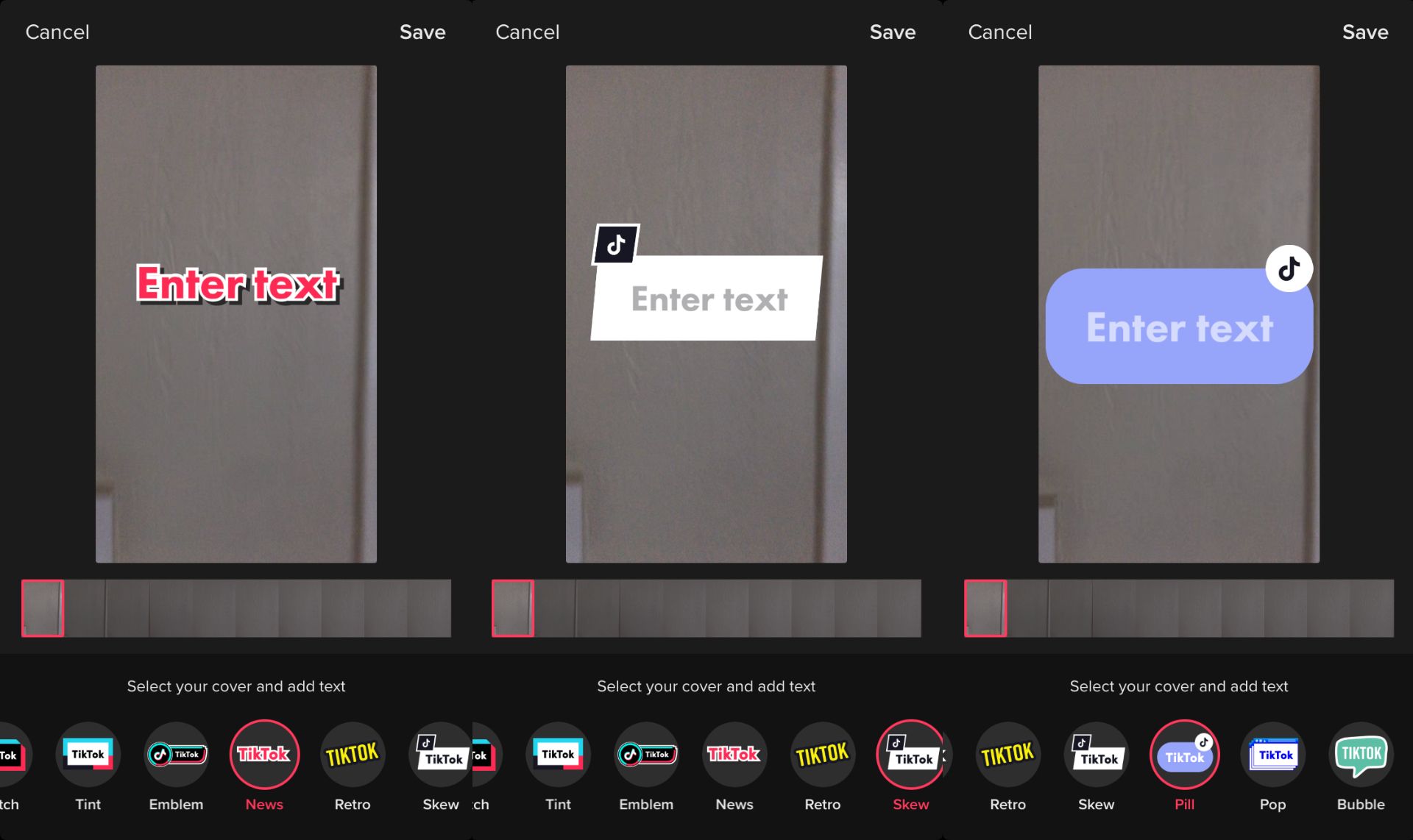
How to Add Text to TikTok Thumbnails:
Open the TikTok app and create a new video:
- Launch the TikTok app on your mobile device and access the video creation interface.
Access thumbnail customization options:
- Once you have finished recording or editing your video, tap on the "Select Cover" button.
Explore text addition features:
- TikTok offers various options for adding text to your thumbnail: a. Type in your own text: This gives you the freedom to create personalized and unique captions. b. Choose from pre-made templates: TikTok provides a range of eye-catching templates that you can select and customize.
Customize your text:
- After adding text to your thumbnail, you can further enhance it by adjusting: a. Font: Explore different font styles available within the TikTok app. b. Size: Increase or decrease the text size to achieve the desired impact. c. Color: Select a font color that contrasts well with the background to ensure readability. d. Placement: Position the text strategically to create visual balance and maximize its impact.
Finalize your thumbnail:
- Once you are satisfied with the text and its placement, click on the "Done" button to save your customized thumbnail.
Tips for Optimizing Text on TikTok Thumbnails:
Grab attention with concise and compelling text:
- Create captions that are concise, yet engaging, to captivate users and entice them to click on your video.
Utilize keywords for discoverability:
- Incorporate relevant keywords in your text that people are likely to search for, increasing the chances of your content being discovered.
Keep it short and to the point:
- Remember that thumbnail text should be easily readable, even in a quick glance. Avoid cluttering the thumbnail with excessive text.
Ensure visibility with contrasting font colors:
- Opt for font colors that stand out against the background of your thumbnail, ensuring optimal visibility and legibility.
Consider cross-device readability:
- Test your thumbnail's readability on different devices and screen sizes to ensure your text remains clear and easily readable.
Unlocking New Possibilities with TikTok Watermark Remover and TikTok Video Downloader:
TikTok Watermark Remover:
- TikTok Watermark Remover is a useful tool that allows users to remove the TikTok logo watermark from their videos, providing a cleaner and more professional appearance for repurposing content on other platforms or presentations.
TikTok Video Downloader:
- TikTok Video Downloader enables users to save TikTok videos directly to their devices, allowing for offline viewing or repurposing the content in different contexts.
Conclusion:
By following the step-by-step process outlined above, you can easily add text to your TikTok thumbnails, enhancing their visual appeal and increasing the likelihood of attracting viewers to your videos. Implementing the provided tips will further optimize your thumbnail's impact, ensuring your text is captivating, informative, and readable across various devices. Additionally, exploring tools like TikTok Watermark Remover and TikTok Video Downloader opensup new possibilities for content creators, allowing them to customize their TikTok experience and expand their content's reach beyond the platform.
Remember, adding text to your TikTok thumbnails is an art form. Experiment with different styles, fonts, and colors to find the combination that best represents your content and resonates with your target audience. By leveraging the power of engaging thumbnails and utilizing tools like TikTok Watermark Remover and TikTok Video Downloader, you can take your TikTok presence to new heights, attracting more viewers and making a lasting impression in the ever-evolving world of Social Media.
Comments
Post a Comment